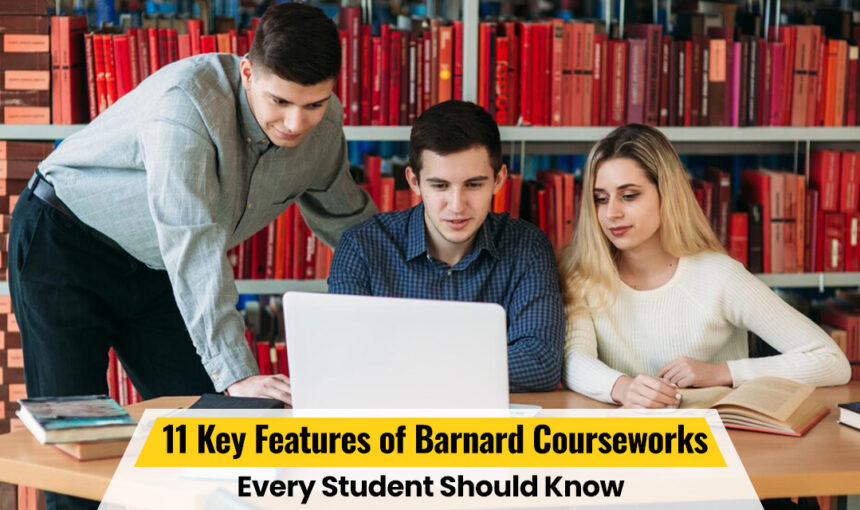CourseWorks, also known as Canvas by Barnard and Columbia, provides hundreds of free features for students. Barnard CourseWorks serves as a home-based virtual classroom and helps students achieve their academic goals by providing all the relevant information in a few clicks without going to the library or college.
In this article, we will review the top eleven features of CourseWorks (Canvas) and explain how these features can ease your learning process. If understanding this coursework is difficult for you, you can get help from coursework writing agencies. The professionals can assist you in avoiding overwhelming situations.
That said, let’s first discuss CourseWorks and then move to the key features every student must know.
What Is Barnard CousrseWorks?
CourseWorks (Canvas) is a Learning Management System (LMS) of Barnard college and Columbia university which offers a variety of collaboration, learning and teaching tools. This course management system serves as the virtual classrooms for home based studies and provides advanced information and online learning tools.
What Are the Key Features of Barnard CourseWorks?
Enough of introductions, let’s get some true key insights which can change the course of your learning habits if you are a Columbia or Barnard student. But before students get access to the Canvas, they need to login and set up their course (details are mentioned at their website).
So, let the journey begin with finding the best features that provide true help with learning habits.
1. Assignments
“Assignments” is quite an interesting tool to boost the online learning trends. Imagine you can submit your assignments and through LMS in any format and teachers can mark them online. Teachers can set their grading systems on LMS and upgrade or change the grades as well.
In most of the online learning settings, students are often required to submit their assignments through mail, which has its own shortcomings and risks. While tracking becomes a headache. Suppose your assignment goes missing or marks are not added into the final grades, it becomes impossible to find the assignment or grades it got.
Apart from online learning systems, hybrid and physical class modules also face these sorts of issues, but CourseWorks saves students from these situations.
2. Gradebook
Gradebook is the tool that shows all grades assignment-wise and as a whole as well. Imagine you can see all your marks at the same place instead of searching them separately. Plus, those grades are updated in real time, as soon as the teacher updates your marks through LMS, they will be available for you.
It also takes care of the possibility of accidental wrong marking; you can check it immediately and consult your professor or faculty. This tool also makes it easier for the teachers to do marking, they can update grades posting and late policies, if they want to schedule the result announcement through LMS.
3. Textbooks
Forget the hassle of finding course book information provided by the university just to lose it again. The Barnard CourseWorks provides information regarding the course textbooks at one place, and because that’s an LMS, you can view this information repeatedly if required.
This is easy for the university as well; they can provide this information by just entering the ISBN number or can enter these details manually. Plus, they comply with the condition to provide textbook information even if the course has no books required.
4. Discussions
Suppose you need to discuss something important with your class but your class has no discussion group or online facility, yeah right, quite a mess it is. Barnard CourseWorks allows students to engage in group discussions at the same time. Plus, the students can reply directly to the prompt of answers by other students.
These discussions might be general or graded discussions assigned by the teachers. Another revolutionary feature of the discussions tool is it provides the option for the students to upload videos, which means students can upload the concise videos carrying the questions. This way students might engage better in the discussions or ask their questions more easily.
5. Collaborations
Who says a true group study is not possible in an online environment? Barnard CourseWorks provides the facility to collaborate at group level. Wondering how? Well, they can work on a single docs or single google drive file as a group or complete class. To gain access to this feature, students need to register their drive account with CourseWorks.
Teachers can assign group assignments to the class more efficiently. But here is the catch, collaborations tool work for the Bernard students only, Columbia students will not have access to this feature.
6. Modules
Just like some famous online learning LMS like Coursera, CourseWorks also has the facility of utilising modules feature. This advanced feature lets you break the relevant topics into little chunks called modules. If the course gets separated into different units and topics, it becomes easier for students to draw connections between topics and find relevant information.
Using the feature of modules, the institute can organise all the information available in the course such as topic related discussions, quizzes, assignments, and pages. Which makes it even easier for the students to find all the relevant sources to the topic available.
7. Syllabus
Surprisingly, your course syllabus is also available at the Barnard CourseWorks. Students can literally access their syllabus on a click, in real time. Accessing the information like what you have already covered and what is still pending.
Plus, just like other LMS, you can see the assignments at the bottom of the page, with status of completion and due dates. This will help you streamline the process and you will never miss the deadlines.
Saying syllabus, if you have a lot of things to cover and pending assignments act like the cherry on the top, buy coursework online and stop beating around the bush to avoid them.
8. Turnitin
Turnitin is an AI help tool to check similarity and AI scores for academic documents. Now students would not have to wait for the results to get announced in order to see if there was any plagiarism or AI detected. Same goes for the instructors, they will not have to check the whole assignments first, they can immediately check the similarity and take action. If they find severe plagiarism policy breaches, they can immediately reject the assignment.
9. Quizzes
Students can attempt the quizzes like multiple choice or true/false questions online and get the immediate results for their attempt. These quizzes feature also works best for essay style or short answer type assignments. It also has the take home exams facility which can cater the differences like student residence, internet problems and different time zones.
10. Pages
Any additional information that students may require, like special instructions, announcements, or course policies can be seen in the pages tab. It can contain text, video explanations, and image demonstrations for the information. However, institutes must cater to the fact that students might have learned or visual disabilities, so they should keep the layout and formatting of the page as simple as possible.
11. Mediathread
Mediathread is another innovative collaborative tool available for the Branard students. In this tool, the students and instructor annotate videos, images, and texts collaboratively. Students can also utilise those annotations in their essays and other compositions.
Mediathroead is pretty much similar to the hypothesis tool, which also allows annotations but to the instructors only. The facility for students and that too on annotation on different forms of content makes it stand out from the hypothesis tool.
Can I Say I Go to Columbia if I Go to Barnard?
Yes, because the complete name for Barnard is Barnard College University of Columbia which means Baranard students are technically Columbia students. So, if you study in Barnard college you can say you are studying from Columbia University.
Time to Conclude
To wrap the discussion up, Barnard CourseWorks is a LMS not only for Barnard but also for Columbia students. But there are certain features which are accessible for Barnard students only. This LMS can be utilised as a home-based virtual classroom and is highly recommended to improve the online learning environment.
If you are newly introduced to this learning system and familiarising yourself with it, don’t get your assignments delayed; hire coursework writers and stay ahead in your career. Expert and professional writers usually are good alternatives to time spent.
In this article, we have explored and got you through eleven key features of Barnard CourseWorks which can help you optimise your learning habits and enjoy the virtual classroom to its full. We hope you will find this guide helpful.