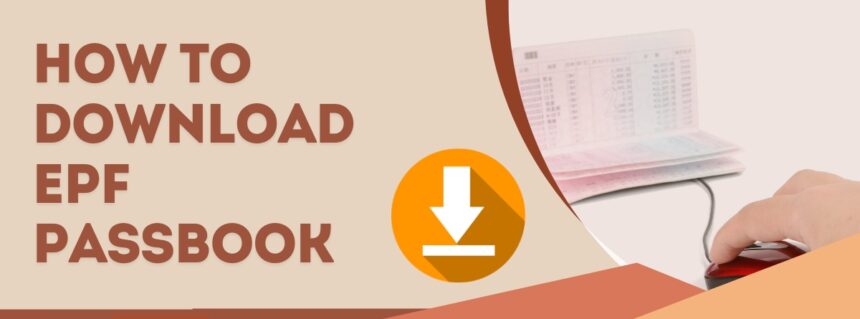Understanding the specifics of your UAN Passbook is crucial to managing your Employee Provident Fund (EPF) effectively. UAN, Universal Account Number, is a 12-digit number provided by the Employees Provident Fund Organization (EPFO) to every employee contributing to the EPF. To fully comprehend and interpret the salient features of the UAN passbook, you need to know what the various terminologies displayed on it mean. Explaining these terms and stressing on how to check My PF balance forms the crux of this article.
Understanding UAN Passbook
The UAN passbook is a statement of your EPF account that can be accessed online via the EPFO’s official website. Post activation of the UAN, you can download your UAN passbook, which keeps a detailed record of your EPF account.
The UAN passbook includes:
1) UAN: Your passbook prominently displays your Universal Account Number
2) Member ID: This is your EPF account number given by your organization.
3) Name: Your name as per the EPFO records.
4) Establishment ID: Identification number of your employer.
5) EPFO Office: The EPFO office where your PF account is maintained.
6) Employee Share and Employer Share: Details of your contribution and the employer’s contribution towards the EPF.
Understanding PF Balance
Knowing how to check My PF balance is a critical aspect of managing your Employee Provident Fund account. You can easily check your PF balance on the EPFO’s official website, EPFO app, or by sending an SMS or calling the toll-free number. Often, the PF balance is the main highlight in your UAN passbook.
To check your PF balance online, you need to visit the EPFO’s official site, enter your UAN and password to login. Once logged in, select ‘Download e-passbook’. Once your passbook is displayed, you can see your PF balance mentioned under the ‘employee share’ and ‘employer share’.
Interpreting the Financial Details
1) Employee Share/Contribution: This is the portion of your salary (12% of basic salary in most cases) that is deducted towards the EPF.
2) Employer Share/Contribution: This represents the amount your employer contributes towards your PF (12% of basic salary).
3) Pension Contribution: Of the employer’s contribution, 8.33% goes towards the Employee Pension Scheme (EPS).
4) Withdrawals: If you’ve made any withdrawals from your PF account, they will be reflected here in the UAN passbook.
5) Interest Rate: This is the annual interest earned on your EPF balance.
Conclusion
Understanding the specifics outlined in your UAN passbook enables you to effectively manage your EPF account. The EPF serves as a saving instrument that helps you amass a healthy corpus for your post-retirement life.
Disclaimer: While every effort is made to ensure the accuracy of the information in this article, the reader is advised to carry out their independent diligence in managing their EPF account. The investor must gauge all pros and cons of trading in the Indian financial market.
Summary
Understanding the entries in your UAN passbook helps you get a grip on your EPF account and retirement savings. Your UAN passbook has critical information like your UAN, Member ID, Employee Share, Employer Share, Pension Contribution, Withdrawals and Interest Rate. By knowing how to check my PF balance and interpreting these entries correctly, you can effectively manage your Employee Provident Fund account for a secure retirement. However, it’s essential to make independent financial decisions while navigating the Indian financial market.