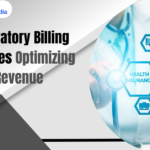The quality of your screen may change your whole experience significantly. The progress of technology has also brought constantly growing capabilities to computer displays. One of them is, undoubtedly, the transition from standard HD to 4K resolution, which is probably the most impressive.
A 4K monitor also improves visuals and productivity. Such an upgrade can enhance gaming, video editing, and even regular browsing. Whether you are a professional, a gamer, or just a casual user, a 4K display is a device that makes your computing life much better.
According to this blog, we will explore ten major advantages of switching to 4K monitors.
1. Enhanced Visual Clarity and Detail:
One of the most important advantages of a 4K monitor is its visual clarity. 4K resolution has four times the pixel capacity of standard Full HD resolution. Therefore, you can enjoy sharper images and the finest details. It allows you to see more content on the screen without losing image quality.
This is greatly beneficial in those situations where a lot of precision is needed, for example, in photo editing or graphic design. It is not only the difference of look, but even the performance is different. You will catch up on more details you might have overlooked on a smaller resolution monitor.
2. Improved Color Accuracy and Depth
4K monitors likewise are equipped with color precision enhancements. This aspect of the product is very useful for color-critical applications, such as graphic design or video production. 4K displays are super bright and more colorful. Now, you can enjoy this color shade in all its diversity. This is because you can regulate your work properly, making you feel good while watching movies and playing games.
3. Superior Gaming Experience
For Gaming, a 4K display is advantageous as it lets you enjoy gaming much more. A game with high-resolution graphics will be deeply attractive visually. You can get carried away in virtual realms that involve remarkable details.
Almost all modern games are available in 4K resolution format these days. This option lets you play the game as closely as possible to how the developers originally designed it. Further, higher refresh rates become more attainable with 4K displays. Through this feature, you will have more fun in gameplay, as it is particularly noticeable in fast-paced games.
4. Increased Workspace for Productivity
The monitor’s resolution gives you more space to work. You can position several windows next to each other. You have more multitasking options, which makes your work more productive. For example, you can write a document at the same time you visit a web page or an application.
Thus, you can run multiple applications on it simultaneously without experiencing any slowdowns. This surge in screen estate availability is fortunate enough for professionals who run multiple applications. Thus, it enhances productivity and efficiency.
5. Enhanced Viewing for Multimedia Content
4K displays have greatly contributed to the enjoyment of multimedia content. The streaming facilities Netflix and YouTube have among the 4K content. The captivating experience of watching movies or TV shows in 4K creates a very engaging and cinematic atmosphere. The deeper colors and sharper images make each scene even more riveting.
6. Future-Proofing Your Setup
Technology knows no bounds to its growth and transformation. Upgrading your monitor to a 4K one qualifies for ‘future-proofing’ your system. As more content is transmitted in 4K, having a monitor that can receive such signals is the advanced prerequisite for upcoming new technologies. Most devices now have 4K resolution. By upgrading, you extend the longevity of the equipment, which continues to be relevant technology for an extended period, and you stay on the same page with the latest tech.
7. Reduced Eye Strain and Fatigue
Computer display-related eye strain is one possible consequence of prolonged computer use. A 4K monitor, though, can lessen eye strain. The superior definition allows for clearer text and graphics, helping you read them easily.
You won’t have to cringe or lean in closer as you continue, as you probably would have. Most 4K displays come with settings that, like reduced glare and better brightness, lighten visual comfort even more during prolonged use.
8. Better Overall System Performance
These monitors can make your system work better overall. They often go hand in hand with the new graphics cards rather than the older monitors with a lower resolution. The augmented frame rate performance is one of the direct results of integrating these two components, particularly in graphic-intensive tasks such as gaming and software development.
The elevated definition doesn’t restrict itself solely to imagery. The latter is also a reason for the system’s improved capability for smooth job transfers.
9. Vibrant Visuals for Graphic Work
Artists and designers use visuals in different ways. Therefore, these images need to be bright and lively. 4K resolution monitors give the artist control over the complex color schemes that can be achieved. Your color gradations and details in your work will be perfectly illustrated, and you will like them.
This skill is essential for creating beautiful art, whether digital painting or corporate design. A 4K monitor is a piece of art that reveals the creator’s inner self without alteration.
10. Expanding Availability of Affordable 4K Options
The last few years have seen a massive drop in the prices of 4K displays. There is a wide array of options to choose from at varying prices. You can get monitors for your particular needs, ranging from gaming to professional work to general use.
The growing supply allows everybody to move up to 4K broadcasting. Now, you can have top-notch displays without sacrificing your budget and thus enjoy the perks of super high-quality images.
Embrace the 4K Upgrade
4K monitor upgrade has a bunch of benefits. The advantages are evident in everything from more captivating visuals to heightened productivity. You will be more in tune with the playing field because of richer colors and minimize eye strain. Also, the turning point of buying a 4K monitor is future-proofing your setup, making it easily compatible with emerging techs. With the growing supply of affordable 4K choices, the moment to upgrade is now. Accept the change and gain from all the positive things a 4K monitor can bring, whether work or leisure. Get ready for a whole new viewing experience.
Must Read: Why Is Battery Life Crucial for Lightweight Laptops?