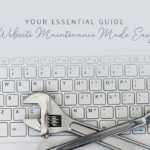The Intel Core i5 is a popular 6-core processor that delivers great performance for both gaming and productivity tasks. One crucial aspect of ensuring the intel core i5-10400 performs well is selecting the best RAM speed to match it. This blog post will guide you through understanding RAM speeds and help you choose the right option for your setup.
Understanding the Intel Core i5-10400
The Intel Core i5-10400 is a 10th-generation processor designed for the LGA1200 socket. It is widely known for its balance between price and performance, making it an excellent choice for mid-range gaming and productivity setups. However, the processor’s performance can be enhanced or limited depending on the RAM you pair with it.
- The i5-10400 officially supports DDR4 RAM with speeds up to 2666MHz.
- Faster RAM, such as 3000MHz or 3200MHz, may offer performance benefits, particularly in gaming and memory-intensive applications.
While the official specification recommends 2666MHz RAM, many users wonder if they can achieve better results with higher RAM speeds like 3200MHz.
Can the Intel Core i5-10400 Benefit from Higher RAM Speeds?
When choosing RAM, the speed and latency are important factors to consider. Even though the Intel Core i5-10400 is rated for 2666MHz RAM, many motherboards allow you to use RAM with higher speeds like 3000MHz or 3200MHz through XMP profiles.
- XMP (Extreme Memory Profile): This is a technology that allows users to easily set RAM to higher speeds than what the CPU officially supports.
- Motherboard Support: Ensure your motherboard supports these higher speeds before buying faster RAM.
While you can use 3200MHz RAM with the i5-10400, you may only notice significant performance differences in certain scenarios, such as gaming at lower resolutions or multitasking with heavy applications.
The Best RAM Speed for Intel Core i5-10400
So, what is the best RAM speed for the Intel Core i5-10400? Based on user experience and benchmarking, here are some key takeaways:
- 2666MHz RAM: This is the officially supported speed. It is sufficient for most tasks, including gaming and general productivity.
- 3000MHz – 3200MHz RAM: For users looking for a bit more speed, especially for gaming and creative workloads, opting for 3000MHz or 3200MHz RAM can provide minor performance boosts.
If you already have a motherboard that supports higher RAM speeds, going for 3000MHz or 3200MHz is worth considering. However, if your motherboard doesn’t support higher speeds, sticking with 2666MHz is still a good option.
Intel Core i7-8086K and RAM Speed Comparison
The intel core i7 8086k 4.00 ghz is another high-performance processor, but unlike the i5-10400, it’s designed for enthusiasts looking for overclocking capabilities. The i7-8086K, clocked at 4.00 GHz, can benefit more from faster RAM speeds, especially when paired with premium motherboards.
- The i7-8086K can handle RAM speeds exceeding 3200MHz, and users may see more significant gains compared to the i5-10400.
However, for most users with the i5-10400, the performance difference between 2666MHz and 3200MHz RAM may not be noticeable unless you’re running specific workloads like video editing or streaming.
Does RAM Speed Affect Gaming on i5-10400?
One of the main questions gamers have is whether higher RAM speeds improve gaming performance. The answer depends on several factors, including the game and the resolution at which you play.
- At lower resolutions (like 1080p), faster RAM can help improve frame rates, especially in games that are CPU-bound.
- At higher resolutions (1440p or 4K), the GPU often becomes the bottleneck, and the impact of RAM speed diminishes.
For most users with an Intel Core i5-10400, pairing 2666MHz or 3000MHz RAM with a mid-range GPU like the Intel Core i7-8086K or RX 6700 XT will provide smooth gaming experiences without bottlenecks.
RAM Capacity vs. RAM Speed: What Matters More?
While speed is important, don’t forget that RAM capacity also plays a vital role in performance. For gaming, 16GB is generally the sweet spot, while 32GB may be overkill unless you’re running heavy multitasking workloads or content creation software.
- 8GB RAM: Adequate for light gaming and basic tasks.
- 16GB RAM: Ideal for gaming, streaming, and general productivity.
- 32GB RAM: Best for heavy multitasking, video editing, and 3D rendering.
If you have a choice between higher-speed 8GB RAM or lower-speed 16GB RAM, always prioritize capacity for smoother overall performance.
Read Must: Save Time and Get Paid Faster with Invoicing Features in Cleaning Software
How to Choose RAM for Intel Core i5-10400
When shopping for RAM, keep the following in mind:
- Motherboard Compatibility: Make sure your motherboard supports the RAM speed you’re interested in. Some motherboards may require a BIOS update for higher-speed RAM to function properly.
- Latency: Lower latency (CAS) RAM can provide marginally better performance. For example, 3200MHz RAM with CAS 16 will perform better than 3200MHz RAM with CAS 18.
- Future-Proofing: If you plan to upgrade your processor or motherboard in the future, choosing higher-speed RAM can provide more flexibility down the line.
Conclusion
When it comes to the Intel Core i5-10400, RAM speed can influence performance, but the difference between 2666MHz and 3200MHz is relatively small for most users. If you’re a gamer, sticking with 3000MHz or 3200MHz RAM can give you a slight edge, but for general productivity, 2666MHz is more than enough. Always consider both speed and capacity when choosing RAM to ensure you get the best performance for your needs.