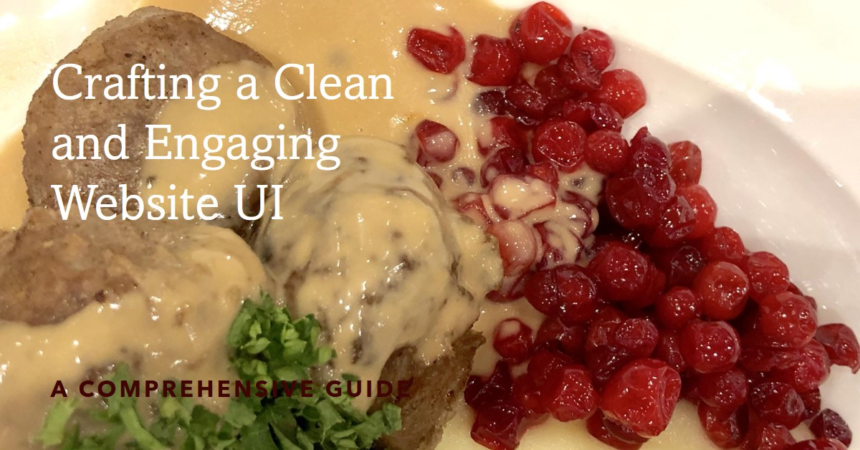Introduction
In today’s digital age, where users are inundated with information, a clean and intuitive website UI design is paramount. A well-designed interface not only enhances user experience but also significantly impacts a website’s search engine ranking. This comprehensive guide will delve into the essential elements of clean website UI design, providing actionable tips and best practices to create a visually appealing and user-friendly website.
Understanding the Importance of Clean UI Design
A clean UI design fosters a positive user experience by:
- Improving usability: A clutter-free interface reduces cognitive load and makes it easier for users to navigate.
- Enhancing readability: Clear typography and ample white space make content more accessible and engaging.
- Building trust: A well-designed website conveys professionalism and credibility.
- Boosting SEO: Search engines reward websites with clean and user-friendly designs.
Key Elements of a Clean Website UI
-
Minimalist Design:
- Reduce visual clutter: Eliminate unnecessary elements like excessive animations, pop-ups, and overly complex layouts.
- Prioritize essential content: Focus on the most important information and present it clearly.
- Use white space effectively: Create a sense of balance and readability by using ample white space.
-
Consistent Typography:
- Choose a legible font: Opt for fonts that are easy to read on screens, such as sans-serif fonts like Arial or Helvetica.
- Maintain consistency: Use the same font family throughout the website for a cohesive look.
- Vary font sizes and weights: Use different font sizes and weights to create a hierarchy of information.
-
Color Palette:
- Limit color choices: Stick to a limited color palette to avoid overwhelming users.
- Use contrasting colors: Ensure that text and background colors have sufficient contrast for readability.
- Consider color psychology: Choose colors that evoke the desired emotions and align with your brand.
-
Clear Navigation:
- Intuitive menu structure: Organize your menu items logically and use clear labels.
- Breadcrumbs: Indicate the user’s current location within the website.
- Search functionality: Provide a prominent search bar to help users find specific information.
-
Responsive Design:
- Optimize for different devices: Ensure your website looks and functions well on desktops, tablets, and smartphones.
- Use responsive frameworks: Leverage frameworks like Bootstrap or Foundation to simplify responsive design.
-
Fast Load Times:
- Optimize images: Compress images to reduce file size and improve loading speed.
- Minimize HTTP requests: Combine and minify CSS and JavaScript files.
- Leverage caching: Implement caching to store frequently accessed resources locally.
SEO Best Practices for Clean UI Design
-
Mobile-First Indexing:
- Prioritize mobile optimization: Ensure your website is fully functional and user-friendly on mobile devices.
- Test across devices: Regularly test your website on different devices and screen sizes.
-
Page Speed:
- Improve loading times: Optimize images, minimize HTTP requests, and leverage caching.
- Use Google PageSpeed Insights: Analyze your website’s performance and identify areas for improvement.
-
Accessibility:
- Follow accessibility guidelines: Adhere to standards like WCAG (Web Content Accessibility Guidelines) to make your website accessible to users with disabilities.
- Use alt text for images: Provide descriptive alt text for images to improve accessibility and SEO.
Real-World Examples of Clean UI Design
- Minimalist Websites: Muji, Calm, and Apple’s website are excellent examples of minimalist design.
- Responsive Design: Websites like Medium and The New York Times showcase effective responsive design.
- Accessibility: Websites like TED and BBC News demonstrate best practices for accessibility.
Conclusion
A clean and well-designed website UI is essential for creating a positive user experience and improving search engine rankings. By following the tips and guidelines outlined in this guide, you can create a website that is both visually appealing and user-friendly. Remember, a clean UI is not just about aesthetics; it’s about making your website accessible, usable, and effective.