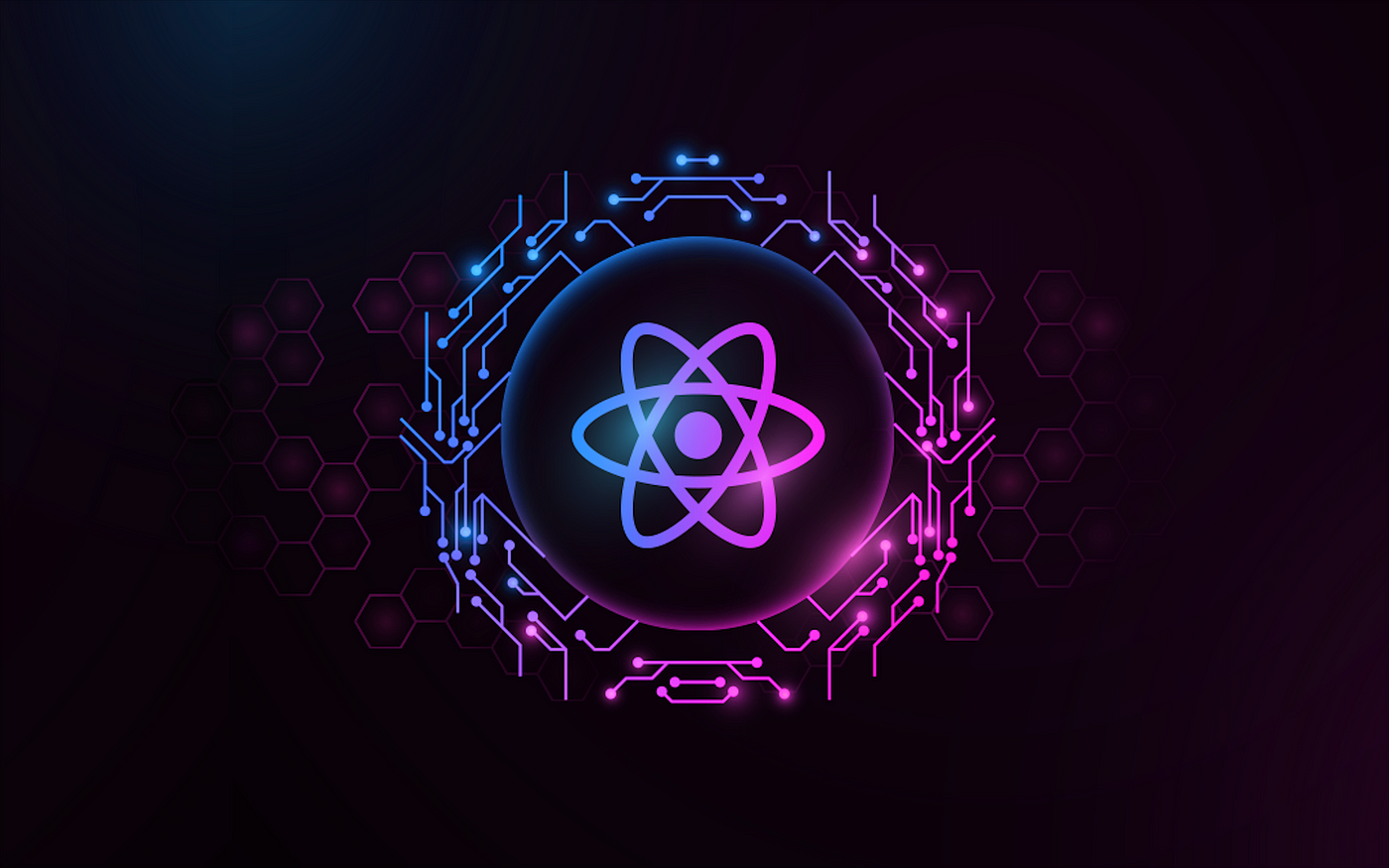In today’s fast-paced digital world, mobile applications are a core component of business success. React Native, being one of the most popular frameworks for cross-platform app development, offers businesses a way to build highly functional apps with a single codebase. However, React Native developers often face challenges when it comes to optimizing performance. Ensuring high performance in React Native app development services is crucial to retaining users and meeting business goals. In this article, we’ll delve into detailed tips for React Native experts to enhance app performance and provide an excellent user experience.
Why Choose React Native for App Development?
React Native is an open-source framework created by Facebook. It allows developers to build mobile applications using JavaScript and the popular React library, enabling the creation of apps that work on both iOS and Android platforms without having to write separate code for each.
Businesses today seek efficient solutions that minimize development time without compromising performance. This is where React Native developers come in. By utilizing React Native app development services, companies can ensure faster time to market while delivering apps that feel native to users. However, despite its numerous benefits, React Native apps can face performance challenges if not optimized properly.
Key Tips for Building High-Performance React Native Mobile Apps
1. Optimize Your Codebase for Performance
One of the most common issues with React Native apps is excessive or inefficient code. React Native developers must ensure their code is streamlined and efficient to reduce any performance lag. Use tools like ESLint and Prettier to enforce consistent coding styles and best practices.
Additionally, always aim to minimize the use of unnecessary libraries and dependencies. This helps reduce the size of the app and improves its overall responsiveness.
2. Utilize Native Modules When Necessary
Although React Native excels at building cross-platform apps, sometimes it’s essential to tap into native code for enhanced performance. For instance, if there’s a feature that performs better in native code, React Native experts can integrate native modules (i.e., written in Swift or Java) into their app. This hybrid approach ensures critical functionalities are executed optimally without compromising the app’s cross-platform nature.
3. Implement Image and Asset Optimization
Images often constitute a large portion of a mobile app’s load time. By optimizing images, React Native developers can significantly improve app performance. Use formats like WebP and compress large images before integrating them into your app. Moreover, lazy loading images can reduce the initial load time, providing users with a seamless experience.
4. Manage State Efficiently
State management is key in React Native app development services. Poor state management can lead to performance bottlenecks. React Native developers should consider using efficient state management libraries like Redux or MobX. It’s also advisable to split large components into smaller ones, allowing better control over the rendering process and reducing the time required to update the UI.
5. Reduce App Size
A large app size not only affects download times but also impacts performance, particularly on lower-end devices. To minimize app size, React Native experts should consider the following:
- Remove unused assets: Go through your project and ensure that unused images, fonts, or code files are deleted.
- Use Proguard: For Android apps, Proguard can be used to shrink, obfuscate, and optimize the app code.
- Compress assets: Use gzip or similar methods to reduce the size of bundled assets and images.
6. Use the Right Navigation Libraries
Navigation is an important part of mobile app development, and poor navigation management can significantly slow down your app. React Native developers should opt for optimized navigation libraries such as react-navigation or react-native-navigation. Both libraries provide smooth transitions and minimal impact on app performance when properly configured.
7. Profile and Debug Your App
Performance profiling and debugging are crucial to identify bottlenecks and improve the overall performance of the app. React Native app development services typically involve using tools like React DevTools, Chrome DevTools, and Flipper to profile apps in real-time. These tools help React Native experts monitor CPU usage, memory consumption, and view potential bottlenecks in the app.
8. Avoid Unnecessary Re-renders
One of the major causes of performance issues in React Native apps is unnecessary re-rendering of components. Using shouldComponentUpdate or React.memo can help prevent components from re-rendering unless necessary. Additionally, ensure that list components, such as FlatList or SectionList, are optimized by using proper keyExtractor and getItemLayout methods.
9. Optimize Animations
Smooth animations greatly enhance user experience, but they can also be performance-intensive if not handled correctly. React Native developers should use libraries like react-native-reanimated and react-native-gesture-handler to create fluid animations without straining the app’s performance. These libraries are optimized for high-performance animations and offer more control over gesture handling and transitions.
10. Minimize the Use of Third-Party Libraries
While React Native experts often rely on third-party libraries to accelerate development, over-reliance on them can bloat your app and degrade performance. It’s important to audit third-party libraries regularly to ensure they’re still necessary and beneficial to the app’s overall performance. For frequently used functionality, consider implementing your own solutions rather than adding another dependency.
11. Leverage Asynchronous Rendering
React Native has an asynchronous rendering feature that allows operations like UI updates to happen independently from the main thread. By using asynchronous rendering, React Native developers can prevent slowdowns caused by heavy computations or network requests blocking the UI.
12. Enable Hermes Engine for Android Apps
Hermes is a JavaScript engine optimized for React Native on Android. By enabling Hermes, React Native experts can significantly reduce app load times and improve memory utilization. This is especially beneficial for applications targeting markets with a large user base on Android devices.
Conclusion: Building High-Performance React Native Apps
Optimizing React Native applications for performance requires attention to detail and a deep understanding of both the framework and native platforms. By following these tips, React Native developers can ensure that their apps provide a smooth, responsive user experience across devices. Whether you’re building a small-scale app or a large-scale enterprise solution, implementing these strategies will help you stand out in the competitive mobile app market.
For businesses looking to build or optimize mobile apps, leveraging React Native app development services from experienced React Native experts can make all the difference in achieving the desired results.