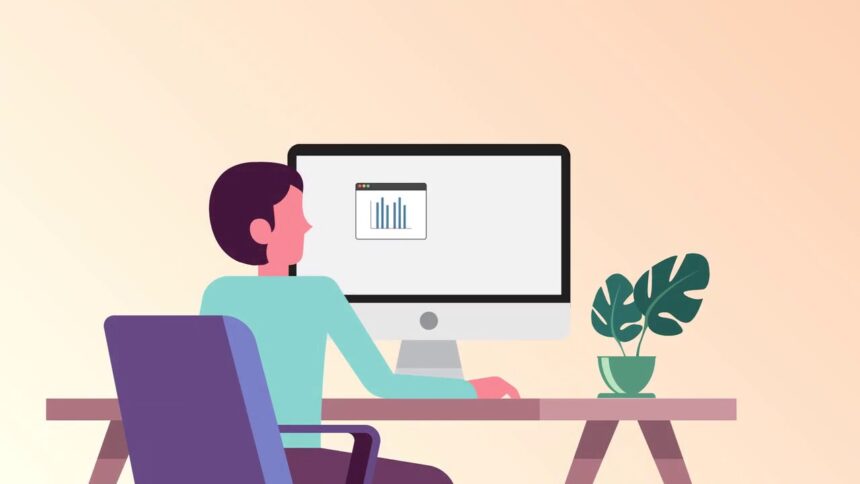QuickBooks 2025 is more than just accounting software—it’s a dynamic partner designed to support your business journey. In today’s rapidly evolving landscape, having the right tools at your fingertips makes all the difference in driving growth and efficiency. With its latest features, QuickBooks Enterprise 2025 adapts to the unique challenges that growing businesses face, ensuring you have everything you need to stay ahead of the competition. In this article, we’ll dive into the standout features that make QuickBooks Enterprise 2025 the ideal solution for businesses striving to grow smarter and faster.
Enhanced Scalability to Match Business Growth
QuickBooks Enterprise 2025 is designed to grow with your business. As your company evolves, you’ll need accounting software that can keep pace with increased transactions, new employees, and more complex needs. QuickBooks Enterprise 2025 supports up to 40 users simultaneously, allowing you to add more team members as your business expands.
This scalability feature is one of the reasons why it’s so trusted by growing businesses. Whether you have a small team today or are expecting rapid expansion in the coming years, QuickBooks Enterprise 2025 is built to adapt without missing a beat.
Advanced Inventory Management
Inventory management can be challenging as your business grows. QuickBooks Enterprise 2025 introduces advanced inventory management tools that help streamline the entire process. With real-time tracking and insightful data analytics, you get a complete view of your inventory, ensuring that your products are always in stock, and minimizing loss or overstock situations.
Barcode scanning, serial number tracking, and real-time inventory levels ensure accuracy, improve order fulfillment, and reduce operational headaches. This level of control over your inventory keeps your customers happy and keeps your business running smoothly.
Enhanced Custom Reporting with Advanced Reporting Tool
QuickBooks Enterprise 2025 takes business insights to the next level with its enhanced Advanced Reporting Tool. Growing businesses need detailed and customizable reports to understand their performance and plan for the future. With drag-and-drop simplicity, users can now create tailored reports that fit their unique needs without having to rely on expensive third-party services.
With the new reporting customization options, you can generate deeper insights into your cash flow, sales trends, and profitability—all in just a few clicks. The simplicity and effectiveness of these reporting features build confidence in your decision-making process, allowing you to focus on growth opportunities.
Seamless Integration with Microsoft 365
Managing different tools and software can be daunting. QuickBooks Enterprise 2025 seamlessly integrates with Microsoft 365, making your accounting and business operations much more streamlined. You can connect Excel, Word, and Outlook to your QuickBooks account for an easier flow of information between systems.
Imagine receiving an invoice via email and being able to import that directly into QuickBooks without any manual entry—saving time and reducing the chance of errors. This integration provides flexibility and efficiency, key ingredients for growth.
Improved Payroll Management
Handling payroll effectively is crucial for growing businesses. QuickBooks Enterprise 2025 comes with improved payroll management capabilities that save time and reduce stress. The Assisted Payroll feature allows you to automate the payroll process, ensuring that employees are paid on time with accurate deductions, taxes, and filings.
The seamless integration with tax forms and the ability to file payroll taxes electronically helps businesses stay compliant, avoiding penalties or errors. This peace of mind lets you focus on expanding your business rather than worrying about payroll management issues.
Cloud-Based Data Access with QuickBooks Hosting
QuickBooks Enterprise 2025 offers an option for cloud hosting, giving your team access to the data from anywhere. As businesses grow, flexibility and the ability to work remotely become more important. With hosting, you can get real-time access to your data regardless of whether you’re in the office, at home, or on the road.
This cloud capability not only provides greater access to essential data but also ensures the security of that information. QuickBooks hosting partners offer bank-level encryption, meaning your data is always secure and protected. This feature provides flexibility and enhances collaboration—ideal for businesses on the rise.
Enhanced User Roles and Permissions
QuickBooks Enterprise 2025 offers more customizable user roles and permissions than ever before. As your company scales, managing who can access sensitive information becomes increasingly critical. With granular permission settings, you can assign roles based on responsibilities, ensuring that each employee has the appropriate level of access.
For example, a sales associate may need to access customer invoices but not payroll records. QuickBooks allows you to customize these roles precisely, promoting accountability while protecting confidential data. This level of control is crucial for maintaining trust within the organization and keeping sensitive information secure.
Automated Workflow Approvals
One of the standout features of QuickBooks Enterprise 2025 is the new Automated Workflow Approvals. This feature enables growing businesses to establish approval processes for essential workflows, such as expense reports or purchase orders, ensuring that operations remain consistent and compliant.
The workflow automation capabilities allow you to configure multi-level approvals so that each transaction goes through the appropriate channels. These features not only improve efficiency but also build internal checks and balances, reducing the chances of errors or unauthorized transactions. As your team grows, this kind of oversight becomes essential.
Improved Customer Support and Onboarding
Understanding how to make the most out of your accounting software is vital for growing companies. QuickBooks Enterprise 2025 offers improved customer support and onboarding tools, including a dedicated support team for onboarding and setup. These services are especially useful for businesses that are adopting the software for the first time or upgrading from previous versions.
QuickBooks offers various training resources, such as video tutorials, live webinars, and online manuals. These make the learning process smoother for employees, resulting in faster adoption and fewer disruptions to your everyday operations.
Mobile App Capabilities
QuickBooks Enterprise 2025 has taken strides in improving its mobile app functionality. This allows growing businesses to have real-time access to financial data directly from their mobile devices. Whether you need to send an invoice, approve an expense, or check cash flow, the mobile app lets you do so seamlessly.
With the increased focus on remote work and mobility, this feature ensures business owners and managers are always in touch with their financial information. The intuitive design and user-friendly interface make it simple for team members to engage with essential tasks from wherever they are, promoting efficient work habits and swift decisions.
Improved Security and Backup Options
Security is a major concern for growing businesses, and QuickBooks Enterprise 2025 comes with enhanced security features to safeguard your data. With regular automatic backups, you no longer have to worry about data loss due to technical malfunctions or mistakes. The advanced user permissions feature gives you complete control over who can access certain parts of the software.
Additionally, the two-factor authentication feature makes sure that unauthorized users cannot gain access to your QuickBooks data. With enhanced backup and security measures, QuickBooks Enterprise 2025 ensures your peace of mind while allowing you to focus on scaling your business.
Real-Time Financial Insights
Financial clarity is key to making informed decisions. QuickBooks Enterprise 2025 comes equipped with real-time financial insights, allowing growing businesses to stay ahead of their finances. You can now view profit and loss statements, balance sheets, and cash flow summaries all in real time.
This constant access to financial data helps with understanding the company’s current position and aids in better decision-making for future investments. The more you know about your company’s financial health, the easier it is to take strategic actions, and QuickBooks Enterprise 2025 makes that easy and accessible.
Conclusion
QuickBooks Enterprise 2025 brings a comprehensive set of tools that are designed specifically to help growing businesses thrive. With features such as enhanced scalability, advanced inventory management, improved payroll systems, and seamless Microsoft 365 integration, it’s easy to see why so many businesses are making the upgrade. QuickBooks Enterprise 2025 gives business owners and managers the peace of mind to focus on what really matters: growth and success.