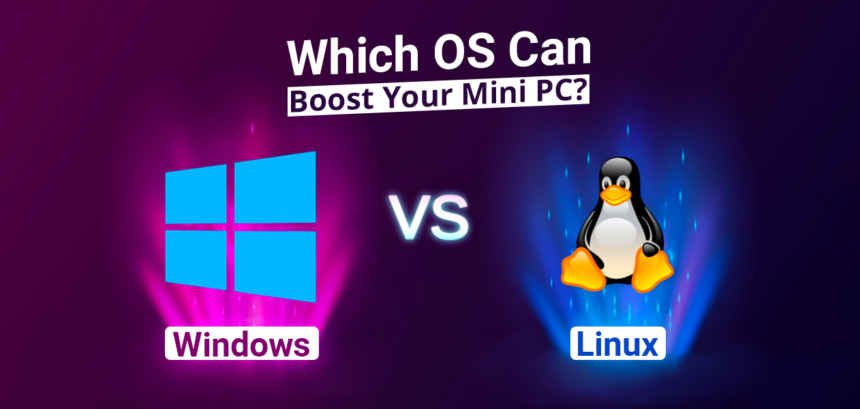With a market size of USD 17.4 billion, mini PCs are rising. For your mini PC to work efficiently, you must pick the right operating system (OS). Each has its share of perks that could affect how you use your mini PC.
Looking for the right OS for your mini PC? Is it Windows or Linux? The following blog presents a comprehensive showdown of two well-known Operating Systems: Windows and Linux. In the following blog, we’ll explore the pros and cons of each operating system to help you pick the one that fits your needs and makes your mini PC perform best.
Why Do You Need a Mini PC?
Mini PCs can efficiently handle complicated activities like running specialized software. Mini PCs are designed to keep their temperature cool even at maximum capacity. Plus, their compactness and portability allow them to fit into both home and office spaces easily.
Where a Mini PC Can Assist You?
Users can use mini PCs in several places, like homes, offices, or while traveling. They are perfect because of their powerful processors, yet they don’t clutter up your desk. Small businesses love mini PCs because they’re ideal for handling office tasks and point-of-sale systems without taking up too much space.
What to Look For While Selecting an OS for Mini PCs?
Performance
This is all about how well the operating system runs your mini PC. A good OS should optimize the hardware to deliver fast, smooth performance for all your tasks. Whether you’re running basic applications or operating more demanding software, the OS needs to handle everything efficiently without slowdowns.
Flexibility
This refers to how adaptable the operating system is to different uses and setups. An OS with high flexibility allows you to customize settings and install a wide range of applications. This matters if you want your mini PC to handle both regular work and more specialized functions.
User Needs
Your personal or business needs will greatly influence which operating system is best for you. Consider what tasks you’ll be performing, your level of technical expertise, and any specific software requirements. An OS that meets your needs will make your mini PC easier to use and more effective in its role.
How is Windows an Ideal Operating System for Mini PCs?
Pros of Using Windows
1. User-Friendliness and Software Compatibility
Windows’ interface is easy to use and understand, so people new to computers can use it comfortably. Windows supports many software applications, and you can easily access popular tools and games. Microsoft’s Windows is the world’s most widely used computer operating system.
2. Support, Updates, and Hardware Compatibility
Microsoft regularly updates and supports Windows to fix security problems, improve performance, and add new features. Windows also works with a lot of different hardware, which makes it a flexible option for various mini-PC setups. Updates frequently improve compatibility, ensuring optimal performance with the latest hardware.
Cons of Using Windows
1. Cost and System Resources
Windows often requires a purchase or licensing fee, which could be unsettling for users looking for budget-friendly options.
2. Vulnerability to Malware and Regular Updates
Due to its widespread use, Windows is a common target for malware and viruses. That calls for users to stay alert and use reliable antivirus software. Updates are important for security, but they can be annoying and sometimes disrupt a user’s work with frequent restarts or interruptions.
How Would Linux be an Ideal Choice for Mini PCs?
Pros of Using Linux
1. Open-Source Nature and Security
Linux is open-source, which means its code is available for anyone to view, modify, and distribute. This openness brings together a large community of developers and users who collectively make Linux more innovative. Further, any security issues are quickly spotted and fixed by the community.
2. Customization and Cost Benefits
One of Linux’s strongest points is its flexibility. You can adjust the look and features of Linux to fit your needs, which makes it ideal for various tasks and personal preferences. Linux being free helps people and businesses save money on software.
3. Performance and Ease of Use
Linux generally performs well on a variety of hardware, including older and lower-end systems. It uses fewer system resources than other operating systems, which helps it run more smoothly and perform better.
Cons of Using Linux
1. Steeper Learning Curve and Limited Software Support
Linux can be challenging to learn for users who are used to other operating systems, especially those unfamiliar with command-line interfaces. Additionally, some popular commercial software and industry-specific applications may not be available or have limited functionality on Linux.
2. Hardware Compatibility Issues and Gaming Limitations
Linux can face compatibility issues with certain devices or peripherals, particularly proprietary hardware. Moreover, there are fewer game titles available for Linux compared to Windows, and some games may require extra setup to run smoothly.
Deciding Between Windows and Linux for Your Mini PC
Choosing the right operating system for your mini PC depends on what you need and prefer. If you want something easy to use with lots of software options, Windows is a good pick. But you must know that it can cost more and use up more resources.
However, if you’re looking to save money and don’t mind learning a bit, Linux is great because it’s free and customizable. However, it might have fewer software choices and can be tricky to set up. Think about what matters most to you: is it cost, ease of use, or specific features? When you have a clear idea of what you want, you can decide which OS fits your mini PC best.